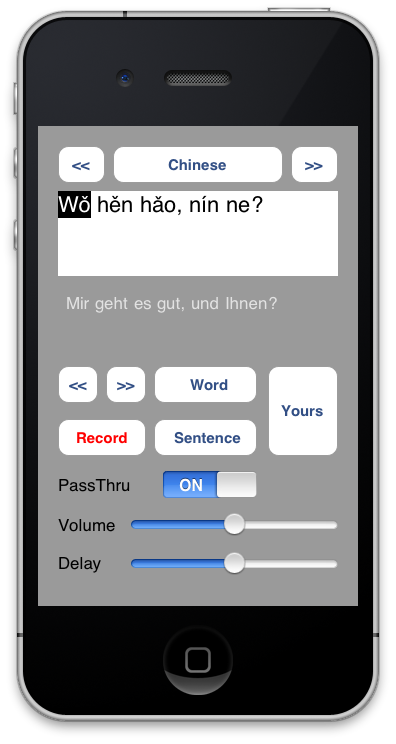A big creature walking only looks believable if its animation is slower than that for a small creature. It takes longer to lift a leg and to put it down again. In this post, I explain how much to slow down an animation depending on the scale of the character for the movement to look good.
If you just want the formula and don’t care about the explanation, here it is:
1. Scale your creature to human size and set the animation speed such that it looks good at this scale; how a human would move if in that creature's shape.
2. Scale your creature up to target size.
3. Set the new animation speed to the speed at human scale divided by the square root of the factor you scaled up.To help you remember:
To slow down Big Boot,
divide by Square Root.
This should help you in getting good looking big creature movements. If you want to know more, keep reading.
The way things work mechanically at one scale is different from the way they work at a different scale. Let’s look at the mechanics of walking. If we scale a creature up by a factor of 10 and let it play the same walking animation at the same speed, it looks unrealistic, because physically it is. What worked at scale 1 does not physically work at scale 10. When walking, the center of mass moves up and down:
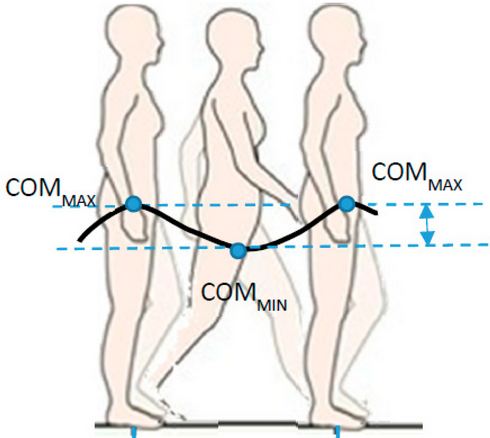
The center moves up when the legs push it up. It moves down when the legs push less and let gravity make it fall. Some even say that a walk is a controlled fall. If we play the animation back at the same speed, it means the center of mass of the 10 times bigger creature is shown falling 10 times the original distance in the same time. But Galileo told us that all objects fall the same distance in the same time, no matter how big or heavy they are.
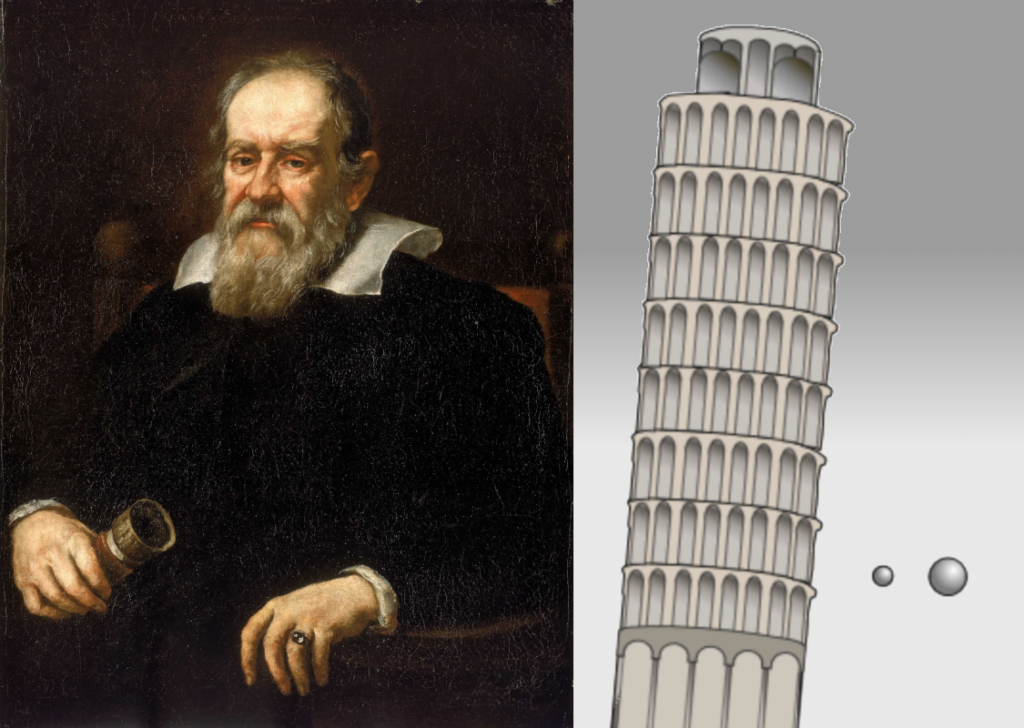
So a creature that is 10 times the size needs more time to let gravity make its center of mass fall enough so it can make another step. This means we have to slow down the animation accordingly.
Let’s derive the formula for how to adjust the speed of animation dependent on the difference in scale. From high school physics, the formula for the distance an object falls as a function of time is:
![]()
For the small creature, we have:
![]()
For the big creature:
![]()
![]()
With x being the scaling factor. In the previous example we had a 10 times bigger creature, so x was 10. We want to know how much longer tbigis than tsmall. If we know that, we can slow down the animation accordingly. We just need to solve for tbig:
![Rendered by QuickLaTeX.com \[ t_{big}=\sqrt{2 s_{big} \over g} = \sqrt{2 x s_{small} \over g} = \sqrt{{2 x {1 \over 2} g t_{small}^2} \over g} = \sqrt{x} t_{small} \]](https://tore-knabe.com/wp-content/ql-cache/quicklatex.com-211f050c186677c75bd7876203de34f6_l3.png)
![]()
We see that it takes √x times as long to fall x times the distance. So to give gravity enough time to make the center of mass fall the increased distance, we have to slow down the animation by this factor. In general, if you scale your character up by a factor of x, you have to divide the animation speed by the square root of x.
If your animation doesn’t have root motion and you have to set the movement speed yourself: the movement speed of the scaled-up character is the speed of the small character multiplied by the square root of the scaling factor.
Here is a video showing the same walking animation applied to robots of different sizes:
If you have a VR headset, you can try this scene in this SteamVR demo.
Of course, in reality when you scale a creature up there are many more ways how physics changes the mechanics of movement; that’s one reason why elephants are built differently from cheetahs. But this formula should give you a good starting point for how to make animations of big creatures look better.
To increase the feeling of scale even more, you can add fog to your scene, so there is more depth between close and far objects. And you can let dirt particles or water droplets fall from the creature:
The brain “knows” how fast objects fall, and uses the perceived falling speed to determine how big the shown scene must be. So when the creature starts moving, let small stuff drop off it due to inertia; this will improve the sense of scale.
You can also use loose clothes and long hair to make the scale clear:
I hope you found this helpful. Go out and make cool stuff!